
Recently I was in a pair programming session, when I noticed that there were three cursors blinking in the editor window of the IDE. I initially assumed it was a bug in the IDE (which is not that uncommon), but it acutally turned out it was a feature. In IntelliJ based IDEs you can place multiple cursors in the editor window, start typing and the typed text gets inserted at all of these positions. To achieve this press Shift+Alt while clicking the mouse to position the cursor carets.
When I start using a new IDE I usually look up and memorize the shortcuts for refactoring operations like “rename” or “extract method” or other essential operations like “quick fix”.
But of course there are many other neat tricks for advanced text editing in most IDEs and programming editors. Here are some of them, in this case for IntelliJ based IDEs.
Rectangular selection

This one comes in handy when you have to select a column of text, for example a common prefix of keys in a properties file. I initially knew this type of selection from Vim, but many other programming editors allow it too. For a rectangular selection in IntelliJ based IDEs press Ctrl+Shift+Alt (Shift+Alt+Cmd on Mac) and drag the mouse pointer.
Multiselection
Similar to the multiple cursors feature mentioned at the beginning of this post, you can also select multiple parts of a text at once and then cut, copy or delete them. To achieve this multi-selection press Shift+Alt while selecting text.

Extending selection
By pressing Ctrl+W repeatedly within a fragment of code the selection will progressively extend. First the current expression under the cursor is selected, then the surrounding code block, then the code block surrounding this code block, etc.

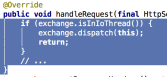
Conclusion
Take some time and look up some of the more advanced text editing capabilities of your IDE or text editor. Adopt them if you find them helpful and share them with your colleagues, for example in a pair programming session.
